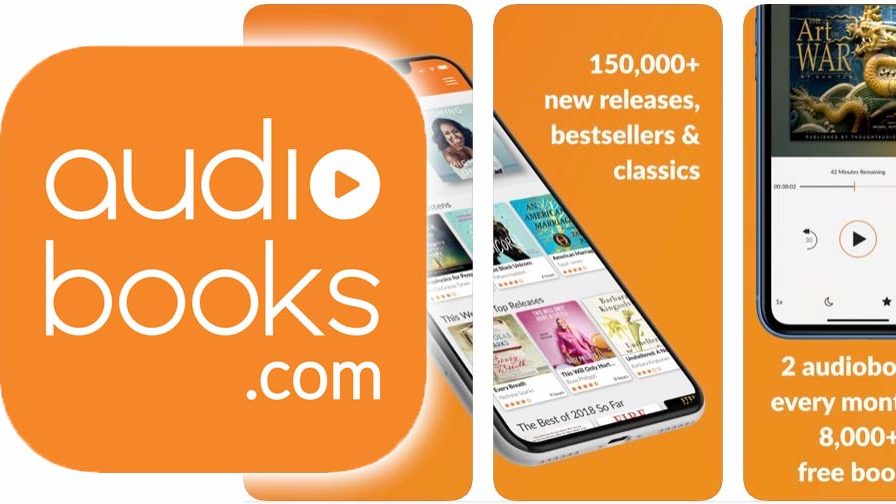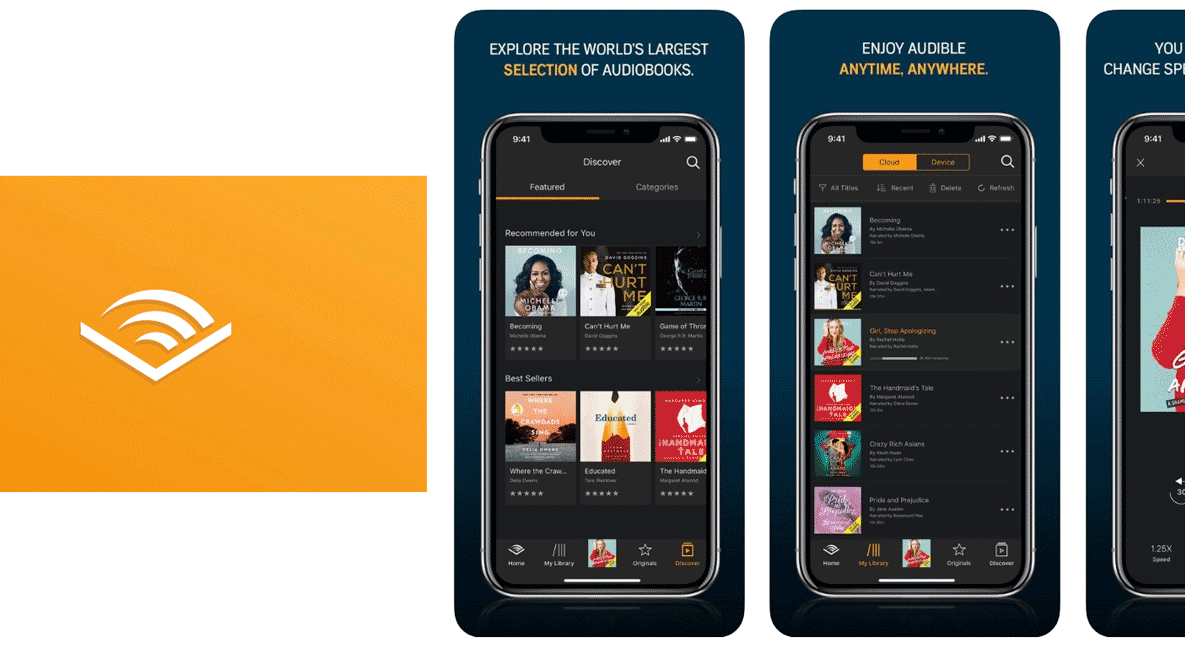Love listening to audiobooks when you are taking a long-distance road trip? Check out Audiobooks.com. It’s a competitor to Apple’s native Books app, which is the gold standard of audiobook listening in CarPlay.
Whether you’re taking your daily work commute or driving on a long-distance road trip, audiobooks can give you a nice respite to enjoy while you’re on-the-go. Sometimes, we need a break from music and other times, we simply want to catch up on the hottest book best sellers when we don’t have time to sit down and read them. Now there is good news for those of you that are too busy to sit down and relax with your book. You can hear the latest bestseller by listening to Audiobooks.com on Apple CarPlay while you drive.
What Does Audiobooks.com Have to Offer?
Audiobooks.com offers a good deal of titles, with a library that contains more than 60,000 audiobooks. That selection covers genres including business, romance, fiction, sci-fi & fantasy, horror, mystery, and the other dozen or so standard categories of literature.
While the prices of their audiobooks varies depending on the title and the publisher, most books cost less than ten dollars.
With thousands of best-selling titles, you’ll be able to select from hundreds of new releases each week. You’ll love how much reading you’ll get done while you are on your daily commute using Audiobooks.com with Apple CarPlay while you are in your vehicle.
First Book is Free
A standard in the industry, your first audiobook is free. Plus, now that Audiobooks.com is compatible with CarPlay, you’ll be able to easily listen to your audiobooks while you are on the road.
Audiobooks.com allows you to download your audiobooks right to your Apple mobile device, which you can then connect to CarPlay to listen to while you drive. You’ll be able to stream audiobooks anytime, anywhere over Wi-Fi and mobile.
You can also rate and review your audiobooks anytime you want to without leaving the app. You’ll be able to stream the audiobooks anytime, too so that you won’t need to use your device’s storage space when you listen to your books.
How do I listen to an audiobook using CarPlay?
You can listen to your downloaded audiobooks in your car or stream them over Wi-Fi and data when you hook your iPhone up to your Apple CarPlay. Here are the steps:
- First, plug your iPhone into the smartphone unit in your car.
- The CarPlay home screen should appear, but if it doesn’t, select the CarPlay logo on your infotainment screen’s touchscreen display.
- Select the Audiobooks.com app. You might need to swipe to the right to view the app.
- Next, tap on “My Library.”
- Select a title from the “My Library” screen.
- After that, you should be able to play the title.