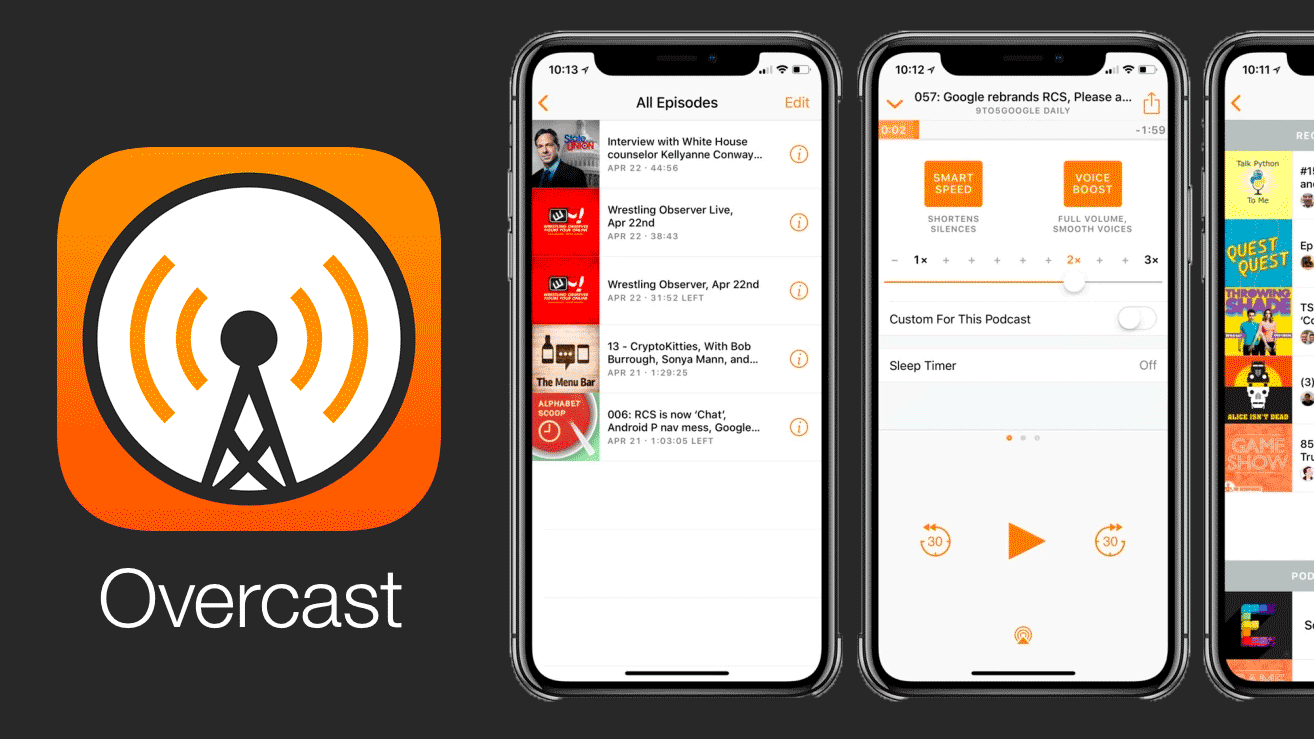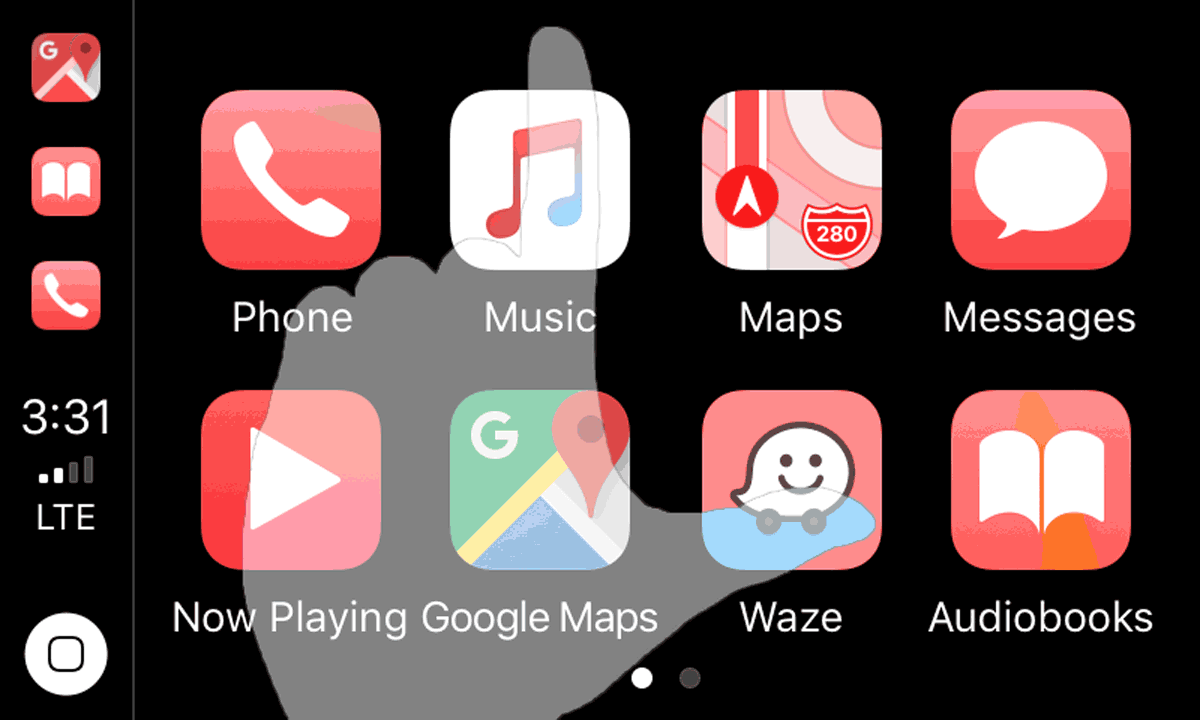For people that are looking for an alternative to Apple’s podcast app, Overcast can provide you with all you need. When it comes to podcasts for CarPlay or your iPhone, you’ve already got a lot of excellent choices. However, our favorite podcast app for your iPhone and CarPlay is Overcast. Designed by famous podcaster Marco Arment, a creator who completely gets podcasts as a medium, the app is friendly and simple. Arment’s innovative design and constant app updates to Overcast make it the most user-friendly podcast app available on the market today.
For a long time, Arment vocalized his feelings about making a free and open podcast app. When he created Overcast, he refused to use dynamically-inserted adds, or allow the app to track a listener’s activity. Arment’s feelings about how podcasting apps should work completely define his Overcast app. For instance, you can export your playlists in OPML from Overcast into another podcast app, a podcast feature you’ll find only in Overcast.

Arment continues to come up with new innovations about podcasting, and he’s always revising the Overcast app. Through Overcast, Arment offers a lot of innovation and many of his ideas were copied by other apps throughout the years. The two most commonly copied features originally offered by just Overcast are the smart speed option and the voice boost option.
Although Overcast has long been a podcasting favorite as an app, it originally was only available for use with an iPhone. However, recently all of that changed. Now you can use Overcast easily on Apple CarPlay.
What’s New with Overcast
Overcast’s new update offers a bevy of new features now, including iPad and CarPlay support. So, you can play around with Overcast now if you have a tablet, but even better, you can listen to your favorite podcasts while driving with CarPlay. We’ve created a list below of some of the latest features you’ll find on Overcast.
- Overcast now offers both iPad and CarPlay support.
- You’ll now get universal rotation with overcast.
- Most of the issues that made this app buggy in the past are now fixed.
Many people find that utilizing podcasts seems more natural on an iPhone when compared to an iPad. While that might be true, the best thing about Overcast is its CarPlay compatibility, which means you can now listen to your favorite podcasts with the app while driving.
How to Use Overcast with Apple CarPlay
Using Overcast with Apple CarPlay is quick and simple, and there are just a few simple steps you need to take to get Overcast working with your CarPlay. We’ve provided the steps below.
- Connect your iPhone to CarPlay in your vehicle using your USB connection.
- Once you plug your phone into the lightening cable, connect your iPhone.
- You should see the CarPlay icon appear on your screen.
- Select the CarPlay icon.
- From there, you should be able to select the app you want to use.
- Select the Overcast app
Once you’ve selected the Overcast app, you can start listening to your favorite podcasts