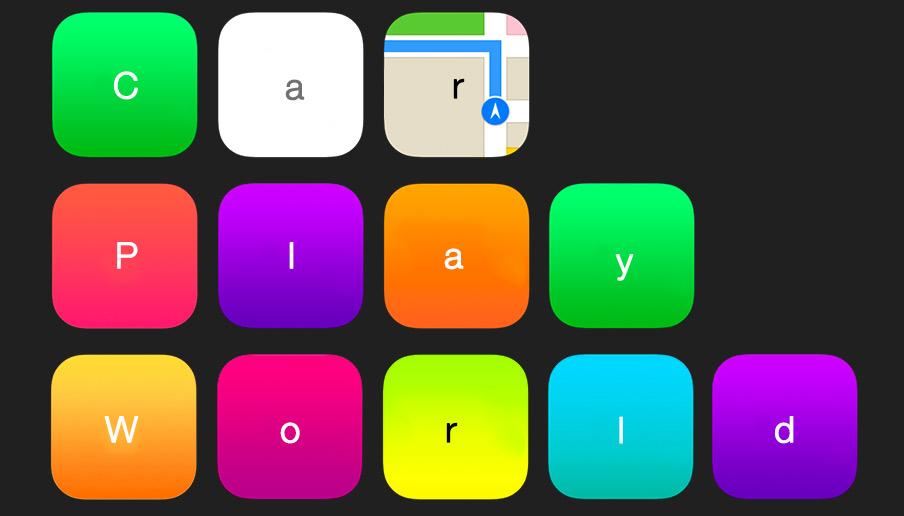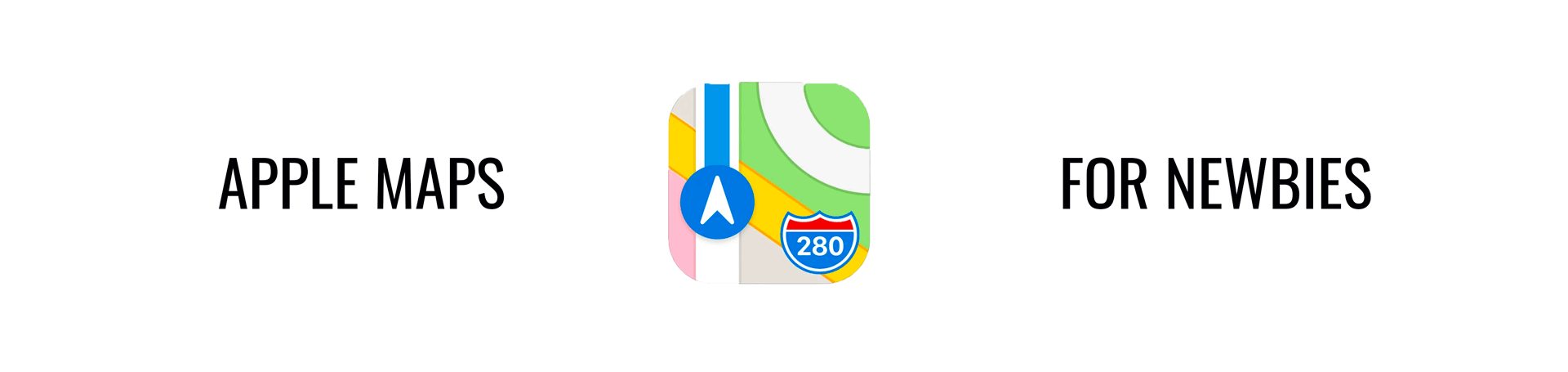CarPlay is great for music and the like, but there’s other uses as well.
Reddit user thewizleon posted earlier this year about a clever hack to integrate your Apple Calendar and Maps app so you can easily pull up saved locations. It’s such a nice little piece of advice we wanted to share it here.
Here’s the issue: You’ve added appointments and events to your Calendar throughout the day. You get in your car, ready to drive to your next meeting, but have no idea where to go. What to do?
thewizleon notes:
I’ve always wanted the calendar app to be CarPlay so I can pull up my next job, click it and get directions straight to Apple maps. Sadly this isn’t possible, however I have noticed there is a (sort of) solution.
Instead of looking up your destination every time or saving half the info in Apple Calendar (time/event) and half in Maps (location), here’s a helpful trick: Add the location directly to your Calendar events. Just make sure that the Calendar knows it’s a location (it’ll show a map of the location if everything is right).
That’s all you have to do. Next time you get in your car, wondering where to drive, tell Siri to open Destinations in Maps and voila! all your event and meeting locations for the day will be listed right there. Pretty cool, huh?
Streamlining your life like this is always a blessing. This neat little trick is great for those of us who are driving around all day and don’t want to constantly re-find where we need to go. A+ thewizleon!