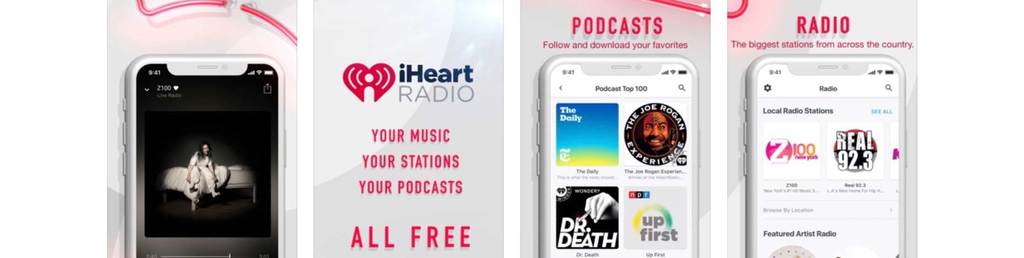Many people love having a large selection of AM and FM radio stations from around the planet, which is exactly what iHeartRadio can offer you. The latest version of iHeartRadio on CarPlay has a few near features that most listeners love. First, iHeartRadio’s latest update provides an easier-to-use version of the app for cars that have CarPlay. The iHeartRadio app is now very easy to navigate and control through CarPlay while you are on-the-go.
What Does iHeartRadio Offer CarPlay Users?
iHeartRadio’s popularity comes from its massive content offerings. You can listen to anything from talk radio to almost any AM/FM radio station and stream your favorite music online with CarPlay. In fact, over 1900 live stations are available to users of iHeartRadio before they even sign up for an account.
To get the best use out of iHeartRadio’s iPhone app, you do need to create your own account because you’ll be able to personalize the app’s offerings in CarPlay. iHeartRadio only works on CarPlay if you already have an account. The personalization options in iHeartRadio will help you find your favorite radio stations more easily. Signing up for iHeartRadio is easy, and you can do so either using your Email or Facebook account.
If you’ve used iHeartRadio on your iPhone before, then the app will be familiar to you when you utilize it with CarPlay. Also, you’ll find a few interesting things you can listen to, including late night television shows like Jimmy Kimmel and Conan O’Brien. Also, if you enjoy your morning news, you can listen to some other television news broadcasts for shows like Good Morning America. On top of that, you’ll get a list of thousands upon thousands of AM and FM radio stations you can stream that are located throughout the country.
Another nice feature of iHeartRadio is its “Today” view widget, which you can access in the Notification Center. If you’re using iOS 8, which has the widget support, then you’ll be able to use this feature. That widget allows you to easily access your recently played stations on iHeartRadio. You’ll see some quick links to those stations as well as station art and titles when you use the widget. If you tap on a station that’s in the widget, it will take you right to that station so you can start listening to it.
If you’re ready to download iHeartRadio, you can do so at the App Store.
How Do I Add iHeartRadio to Apple CarPlay?
If you’re ready to start using iHeartRadio with your Apple CarPlay, you just need to follow a few steps. We’ve got the steps listed for you below.
- Using your mini lightening cable, connect your iPhone to your car.
- Your car’s display will then go into Apple CarPlay.
- From there, tap on the music tab on the bottom of the screen.
- You’ll see all available music apps displayed on your phone.
- From there, scroll until you find iHeartRadio’s app and tap on it.
- After selecting iHeartRadio, the app will launch and you should see the app’s features on your CarPlay screen.