Why do we report on iOS? Because it’s the “parent” of CarPlay; CarPlay runs under iOS, while iOS is the operating system software that runs your phone. When something changes/improves/breaks/gets fixed in iOS, it can affect CarPlay, thus our interest in iOS in general and iOS 13 in particular.
Improved CarPlay Experience
That said, what this update boils down to for us CarPlay aficionados is CarPlay providing easier calendar viewing, route planning/navigation, searching, improved visuals designed to get info to your brain with as little effort as possible, as well as things like the new Junction View.
The All-New CarPlay Dashboard
Even more exciting, your CarPlay Dashboard comes with a new and improved look. The goal of this redesign is to make things easier for you while you drive. Your new CarPlay Dashboard allows you to do everything in one place including maps, adjusting the sound, and accessing Siri.
Once you get the new iOS 13 update, you’ll see a new look on your Dashboard. You’ll also notice a change in the way Maps works, and Maps works a bit differently with your dashboard. You’ll see the dashboard offer up some navigation information, a small screen of Maps, and a music player feature.
With the new iOS 13 update, you’ll still be able to use Siri Suggestions as well. However, how you access and use Siri will affect the way Siri responds, so Siri’s content could be different from user to user.
Customizing Your CarPlay Dashboard
You can also customize the way your CarPlay Dashboard works if you want something that’s easier for you. Here are the steps:
- Go into the Settings menu.
- Select general options.
- You’ll see the CarPlay settings here. From here, you can add more options and take others out as you see fit
More Independence
CarPlay’s updates make the program more consistent because the amount of interruptions you might experience while driving have now been decreased. Before the new update, your iPhone would be connected to the dashboard, which could sometimes malfunction while driving if the iPhone was touched, so drivers needed to take the time to reconnect.
Now, thankfully, those days are long gone. The app functions separately on the car’s dashboard and you can see your iPhone mirroring it. So your passengers can use your iPhone and CarPlay will continue to function as normal as long as the phone remains plugged into your dashboard.
You also now have the choice to use Dark Mode if it’s easier for you to view. Dark Mode utilizes dark colors on the app’s menus, which makes things easier to view for some individuals. If you tend to experience eye strain often, then Dark Mode should really help you out.
If needed, Dark Mode is also available for the CarPlay app which makes use of dark colors for the app’s menus. This new setting is said to reduce eye strain from looking at a dark road and to the infotainment screen.
Maps
Maps is 100% brand-new! Redesigned, improved and better looking, like us writers at CPW.
You can also customize Maps UI with your favorite apps. You can see app shortcuts while you are looking at Maps, and also see a location history. While you are driving, you can even set Maps UI to send out ETA messages so your friends and contacts know where you are and when you might show up.
The Look — the look is brand-new, “Rebuilt from the ground up”. Yessss… not that we didn’t like the current Maps, how it draws roads and buildings.
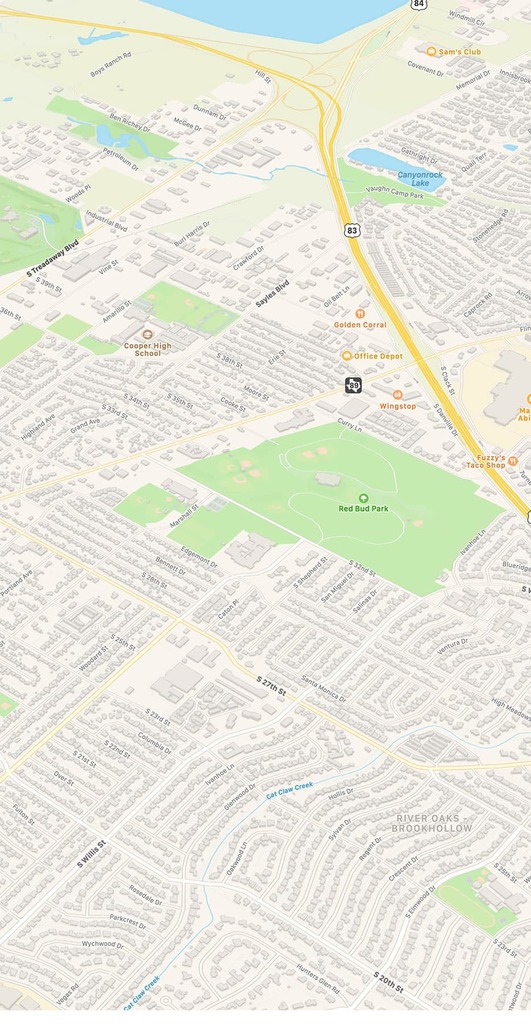
We like new graphics for the sake of cool new stuff. Sorry, but it’s true! Maps will have more realistic details for roads, beaches, parks, buildings, etc.

Junction View — In addition to, well, better intersection views, this feature is basically Maps telling you which lane to be in for turns or merges. Oh hell yea ❤️.
Junction View helps drivers eliminate wrong turns and directional misses by lining them up in the correct lane before they need to turn or enter an elevated road.
https://www.apple.com/ios/ios-13-preview/features/

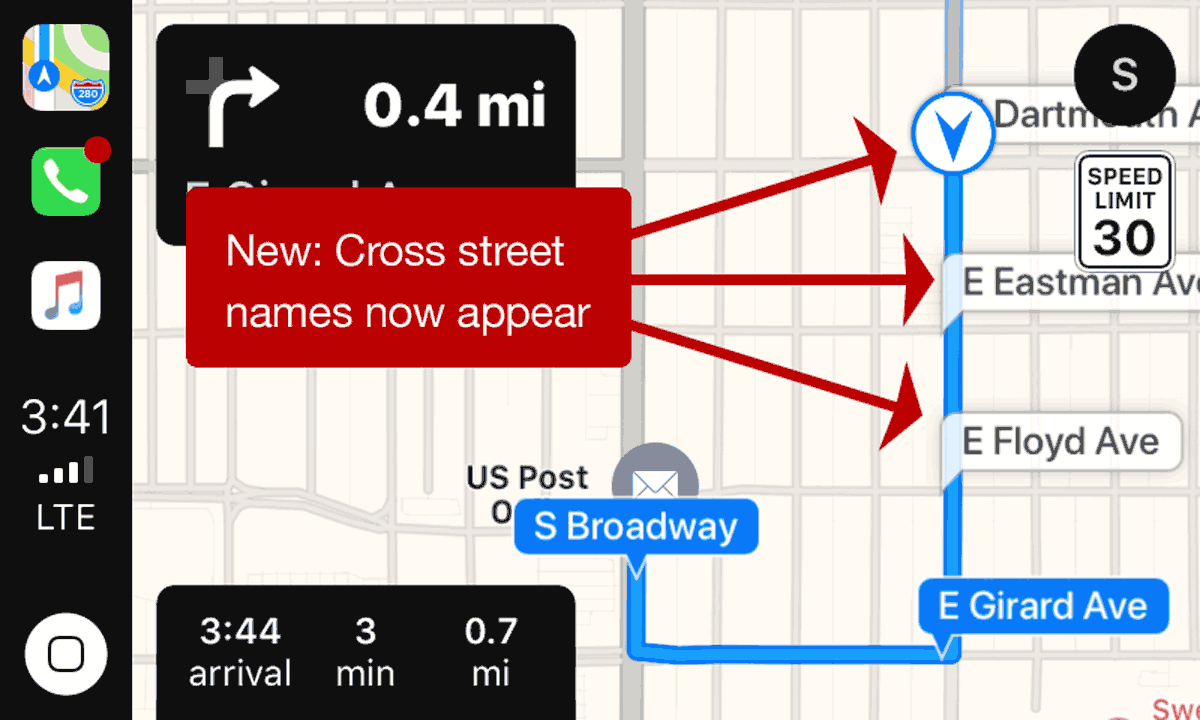
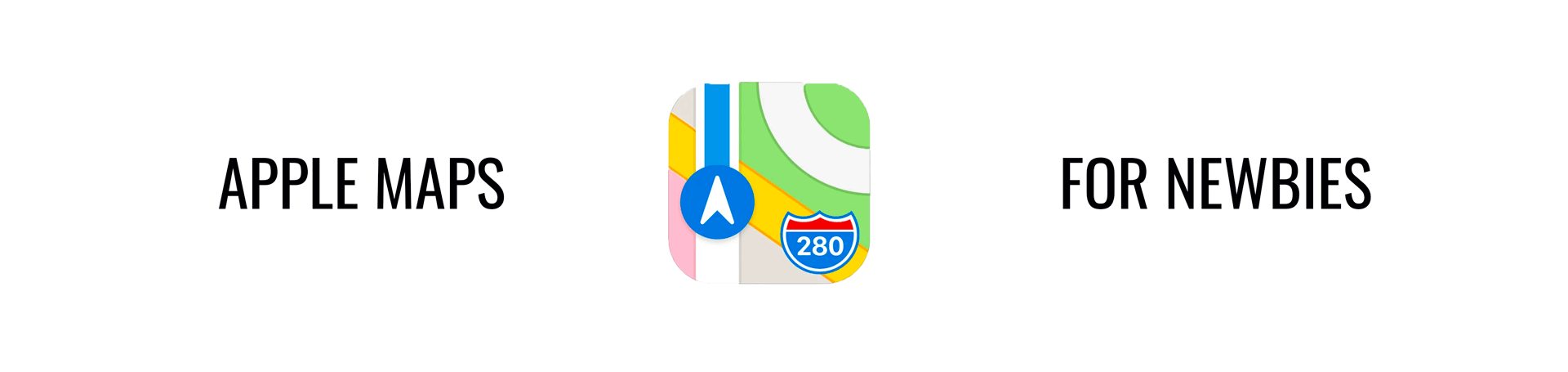
2 Comments
[…] See iOS 13 update details Part 1 […]
[…] Although Overcast has long been a podcasting favorite as an app, it originally was only available for use with an iPhone. However, recently all of that changed. Now you can use Overcast easily on Apple CarPlay. […]